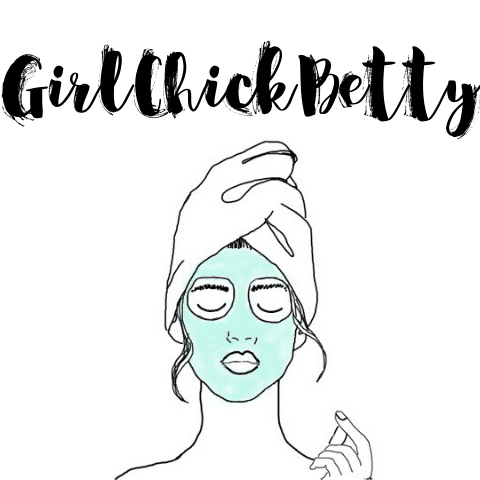Keeping current with every new Instagram algorithm change is a huge pain in the neck. I mainly stay hands-off with my account because I simply don’t have the time or willpower to micromanage every post. I’d rather shoot it off into the blue instead of trying to hit every optimization. But I do make an effort to stay knowledgeable of any drastic changes that go down! Keep scrolling to see my top 5 2019 Instagram tips + ways to help your account grow.
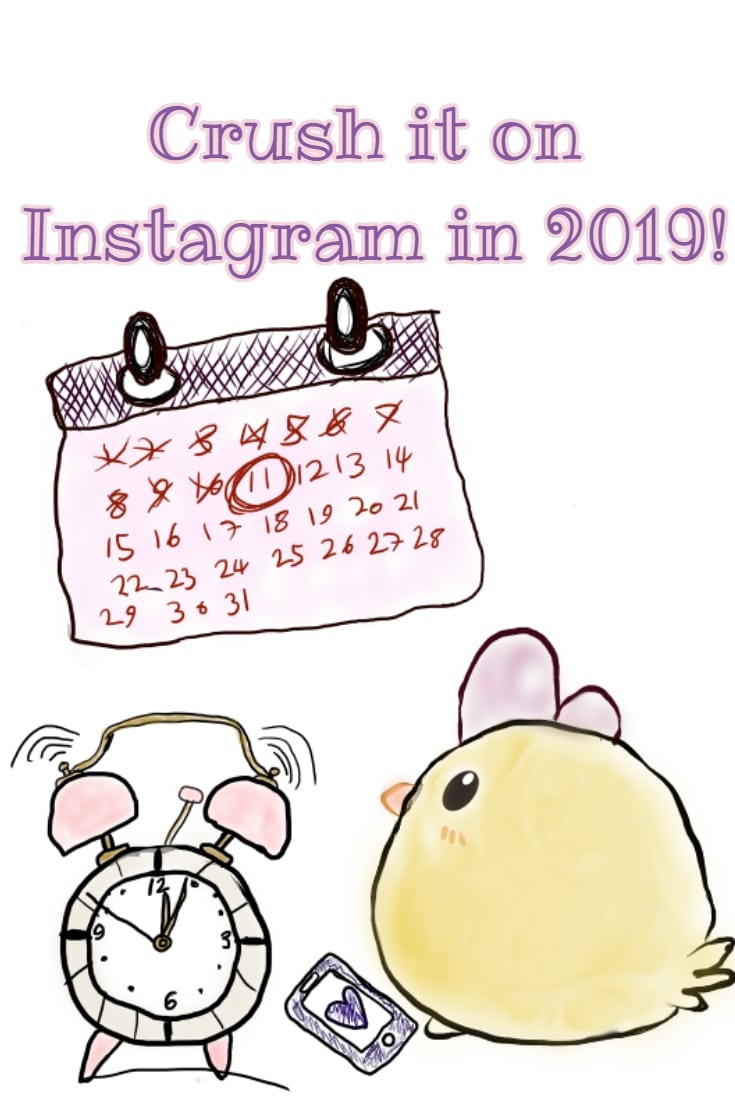
Delete your Instagram ghost followers
Up until now I only took a quick look at new followers feed’s in case I want to follow back. I didn’t pay any attention beyond that. I just learned from my blogger group that if you have a ton of “ghost followers” lurking in your follow count it can reflect negatively on you!
The easiest way to ferret out these ghosts is to filter your followers down to accounts with no icon photo. You’ll find that most of these accounts have close to zero posts and are following a zillion people with no followers themselves. I was shocked to see I had over fifty ghosts hiding in my follow count!

I used the app Unfollowers for Instagram to filter through my followers. It’s free with minimal ads and has been a useful tool for looking through followers. If you have a ton of ghosts to block try to work through them in batches throughout the day. If you instantly unfollow a ton of accounts in a few minutes Instagram can put a soft block on your own account.
The general rule of thumb is don’t do the same thing too many times over and over within a short period of time. It can be discouraging to see your follower count drop after a purge like this, but in the long run, it is very beneficial for your account especially if you are trying to land collaborations. It will also raise your engagement rate since those ghosts are never going to interact with your content.
How to calculate your Instagram engagement rate
Knowing your engagement rate is a handy statistic to have on hand if you are pitching to brands or approaching a PR campaign. You don’t need any fancy apps to figure out your engagement rate; it’s actually rather simple!
# likes / # followers * 100 = engagement percentage
For example: 150 likes/1500 followers = 0.1 * 100 = 10% engagement rate
How to find the best Instagram hashtags

Find hashtags as specific to your content as possible, but make sure they are being actively used. Try to steer away from the giant hashtags because although they have a tempting amount of eyes on them at all times, your picture will be instantly buried. 50K-300K is the sweet spot I’ve found that works best for beauty themed content.
It might take a little experimenting but it’s worth your time to try different things and discover your own sweet spot instead of settling down with broad popular tags.
The infamous shadow ban will actually hide posts that constantly use the same hashtags. You should avoid copying and pasting the same list of hashtags every time you post content; the algorithm will penalize these posts and sometimes your entire account.
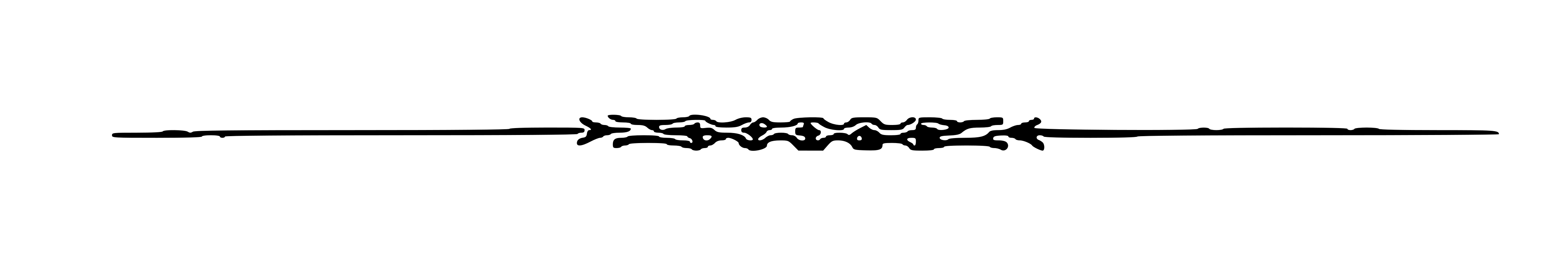
Another thing to keep in mind is banned hashtags. These change periodically but there is a group that has been on the shadowban list for over a year. I was shocked to see that #beautyblogger was listed. I use that tag frequently and this would explain why I’ve seen my interactions taking a plunge. If you repeatedly use banned hashtags Instagram will shadow ban your account which will prevent your photos from popping up in hashtag searches. I’ve been using this handy list to make sure I don’t accidentally use any banned tags again!
When to schedule Instagram posts

Later has been a lifesaver for me during these last few months. My work schedule entirely clashes with the times my audience is most active. Before I started using Later, I more often than not posted at inopportune hours late at night.
Later has both a free and paid membership. I’m currently satisfied with the free plan, but if you post more than once a day I think the paid option would be well worth the fee. The one drawback I’ve found with the free membership is there is a 5 MB limit to save photos. Currently, my photos fall below that limit, but I am planning on using my DLSR more often in the future which would boost the quality and file size of my photos.
You’ll need your account set as a business to view your analytics data. If you have a personal account it is very easy to switch to a business Instagram account. Here’s an easy breezy walkthrough on how to switch. You can see what times your audience is most active by going to the insights page from your Instagram profile. Once you see these times it becomes easy to schedule posts ahead of time using Later. I will most likely end up subscribing to a paid membership with Later because I believe it is worth the money, and it is the only officially Instagram endorsed thirdparty app that allows automatic posting.
Best Instagram Photo Editing Program
Fotor is the best free editing program I’ve ever run across. They have an online version + a desktop program. It has all your standard color and cropping tools plus some amazing blur and fade filters. The blur filters are insanely helpful for editing pictures taken in public that can’t be cropped but need photobombs blurred out. I took a bunch of photos from our Seattle trip like the one below that desperately needed these tools. Most photo editing programs floating around keep these features in the paid version.

Drawing and Collage Programs
If you’re artistically inclined, FireAlpaca is an awesome free art program. It’s similar to Paint SAI but easier on the wallet 🙂 I use FotoJet to create banner images and Pinterest photos; it has some great font tools and cute templates.
Do you have any tips or tricks for upping your Instagram game in 2019 that aren’t listed here? Leave a comment down below!